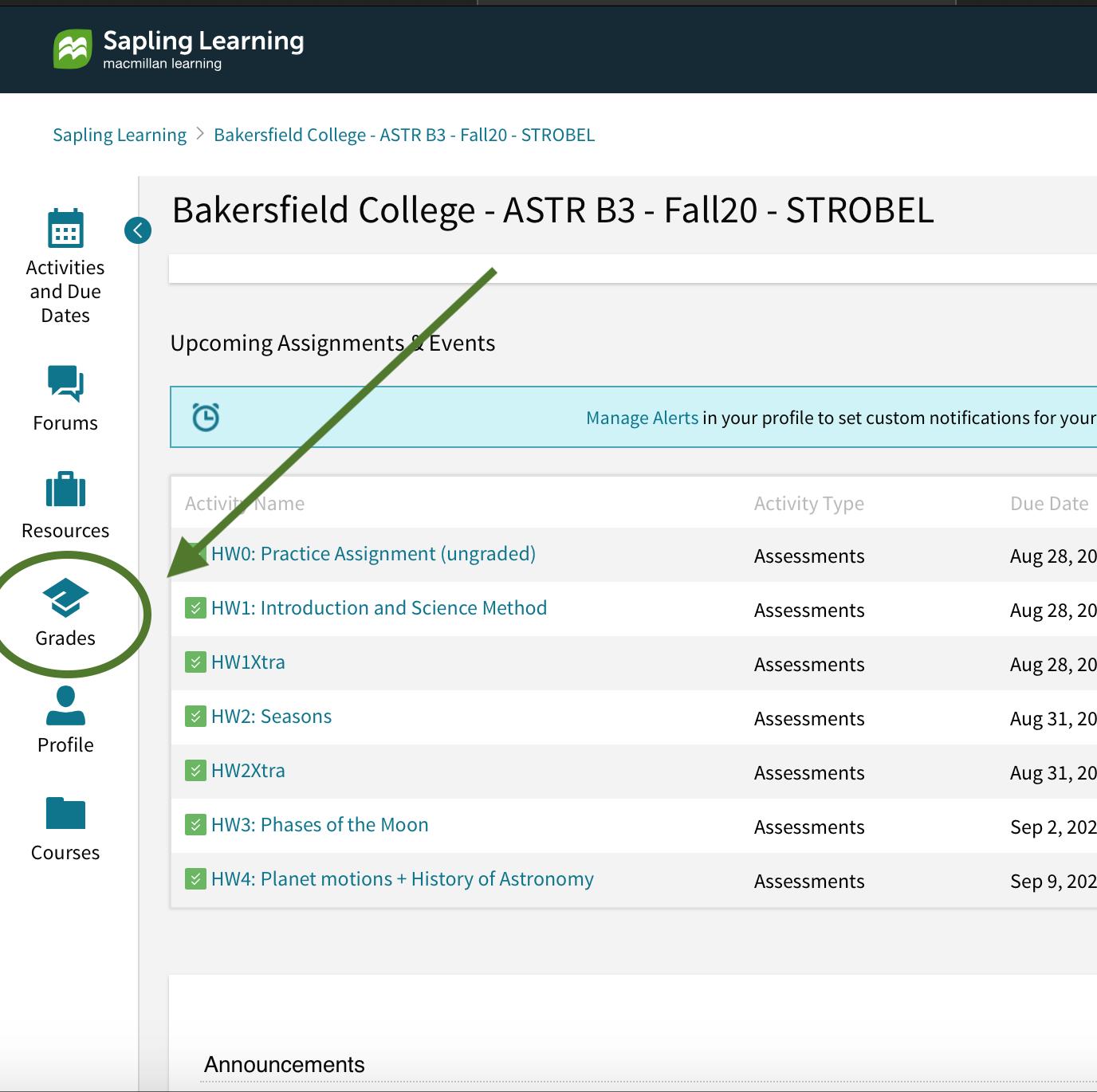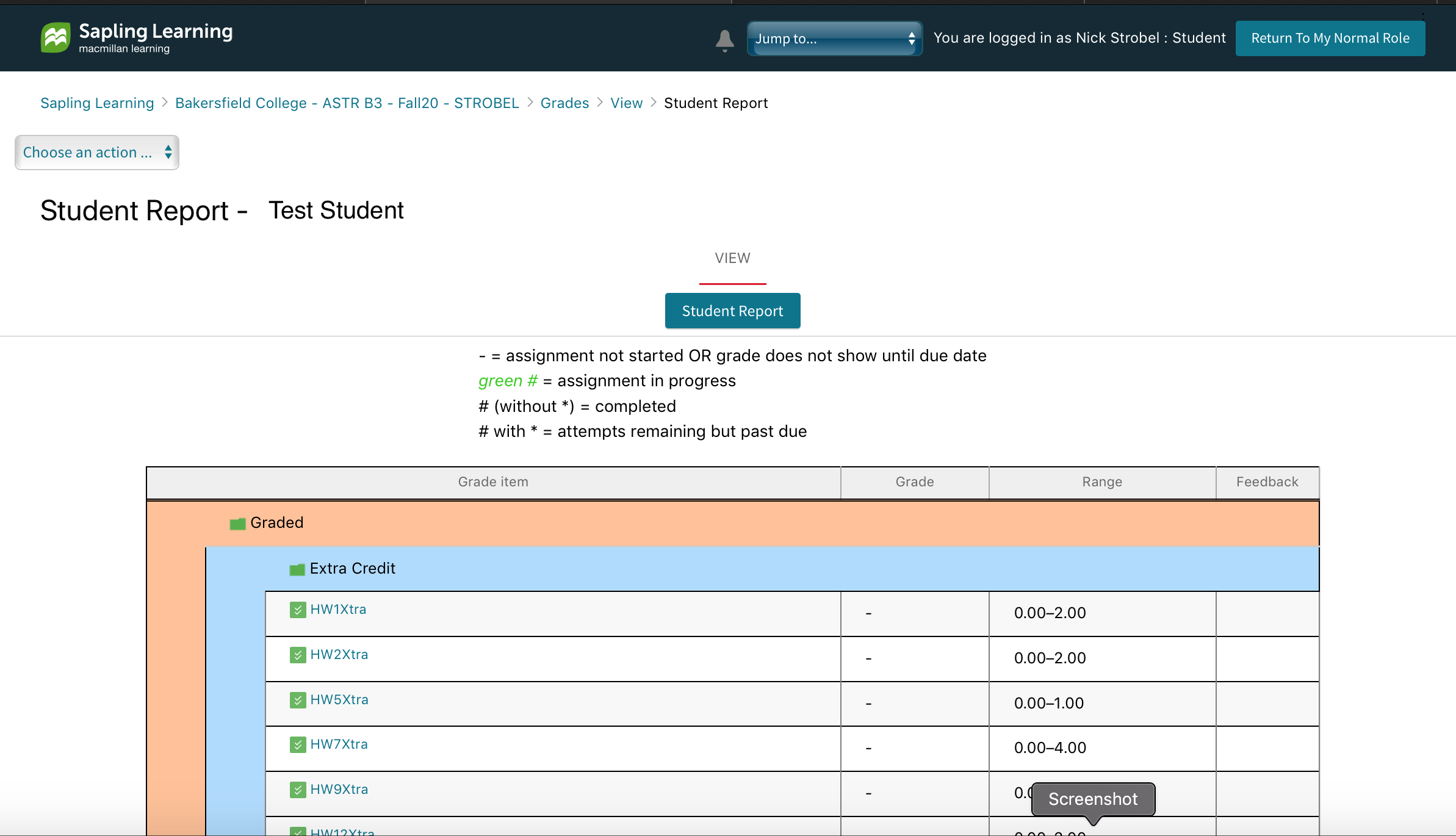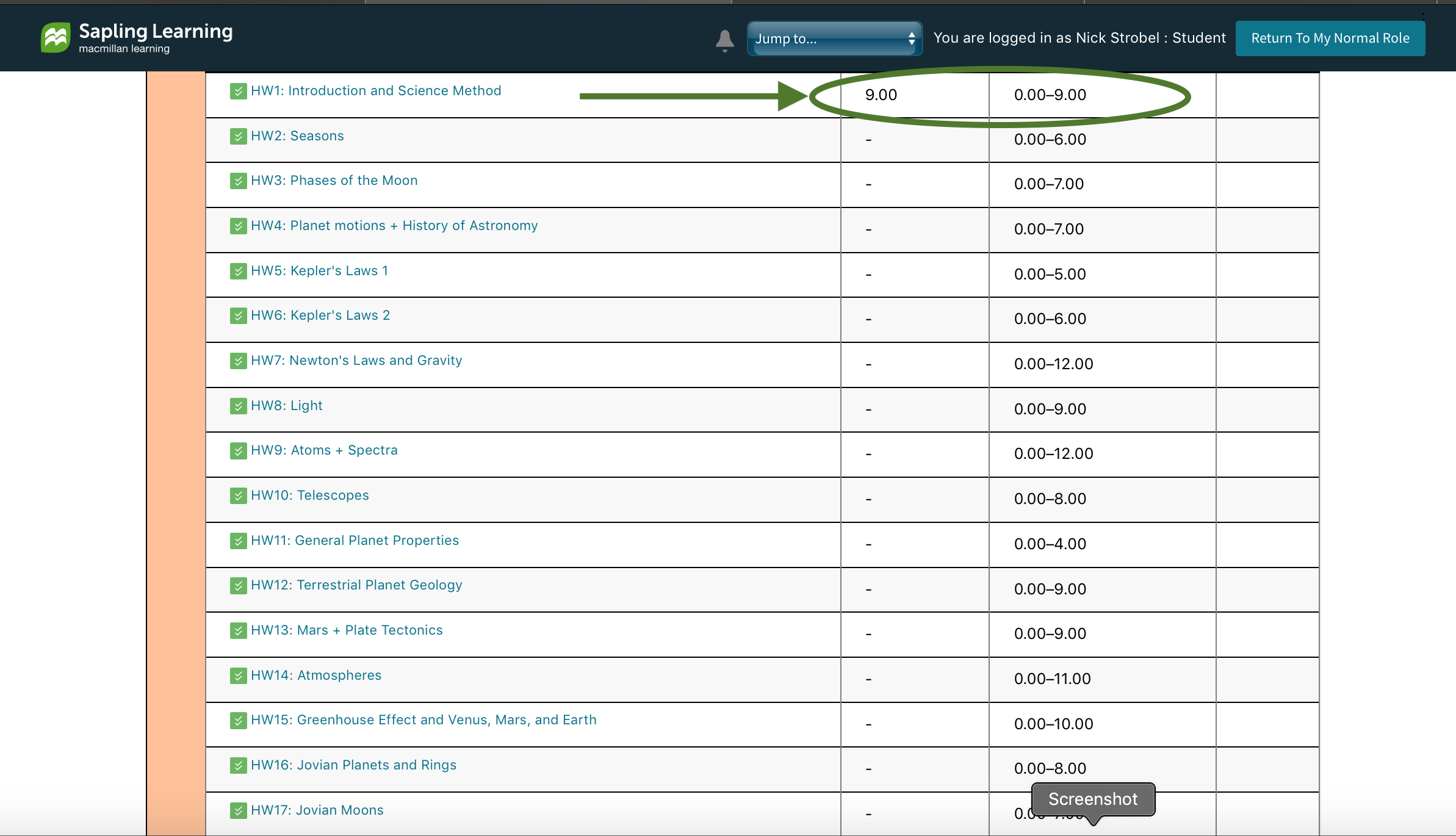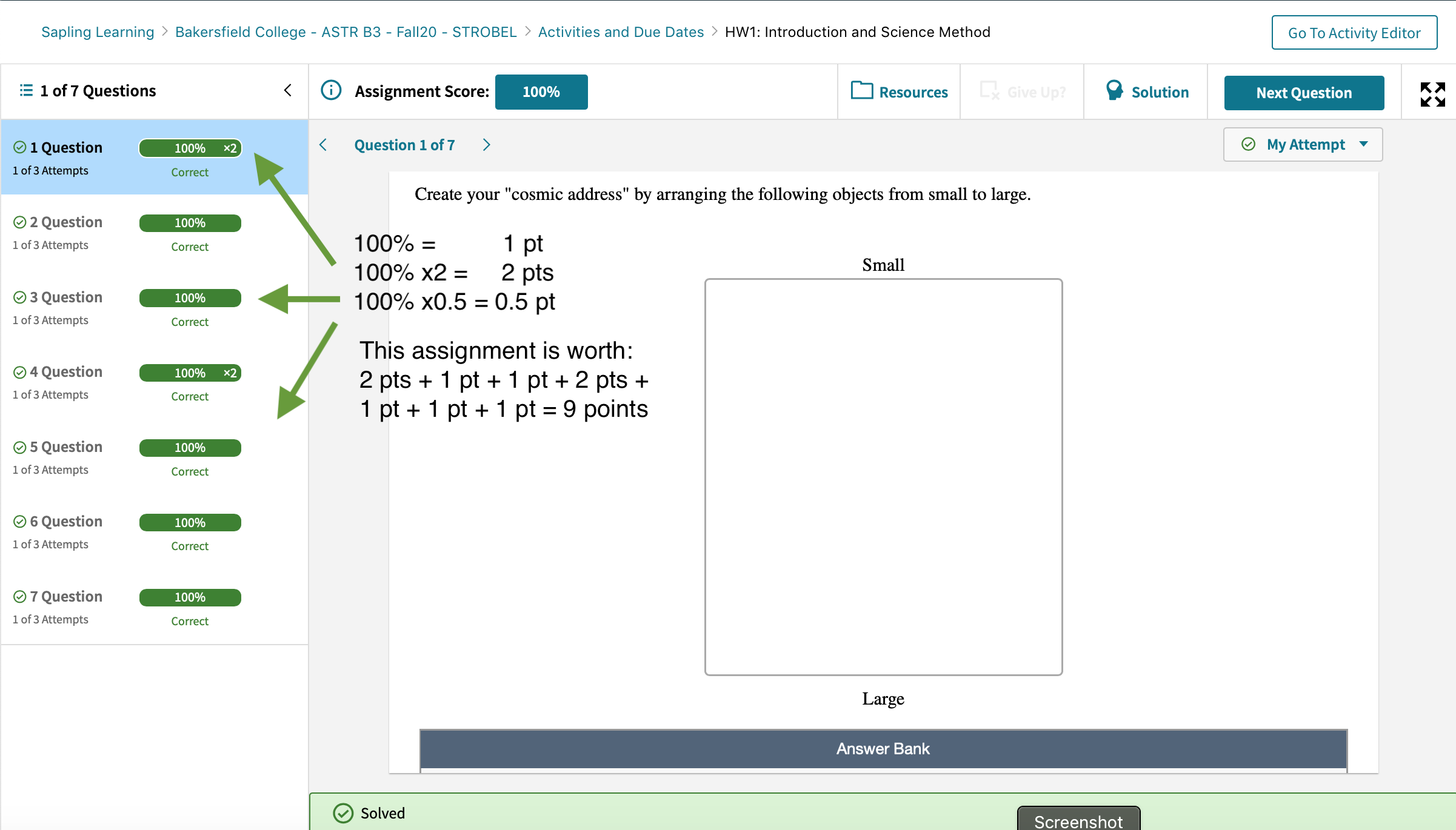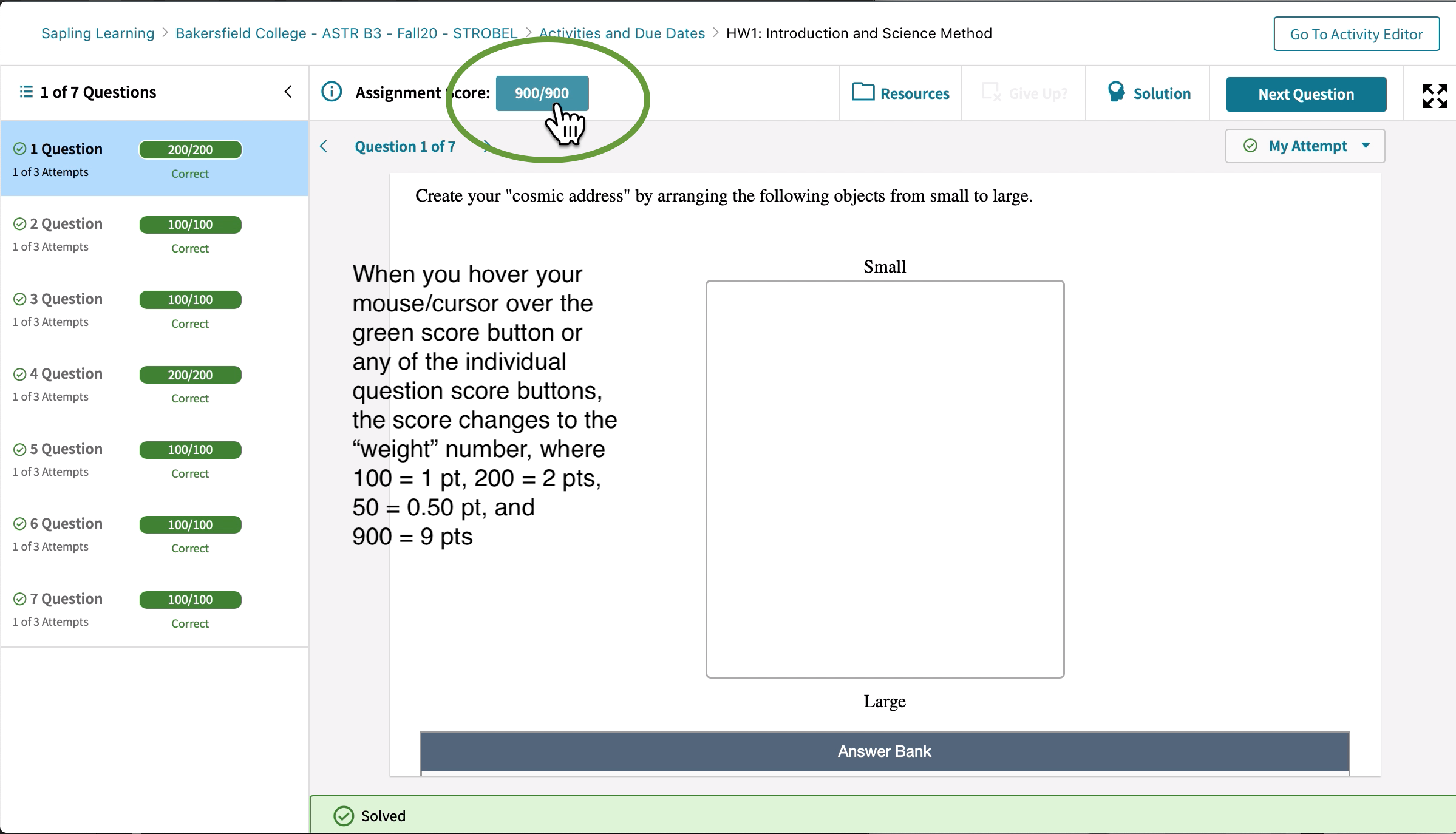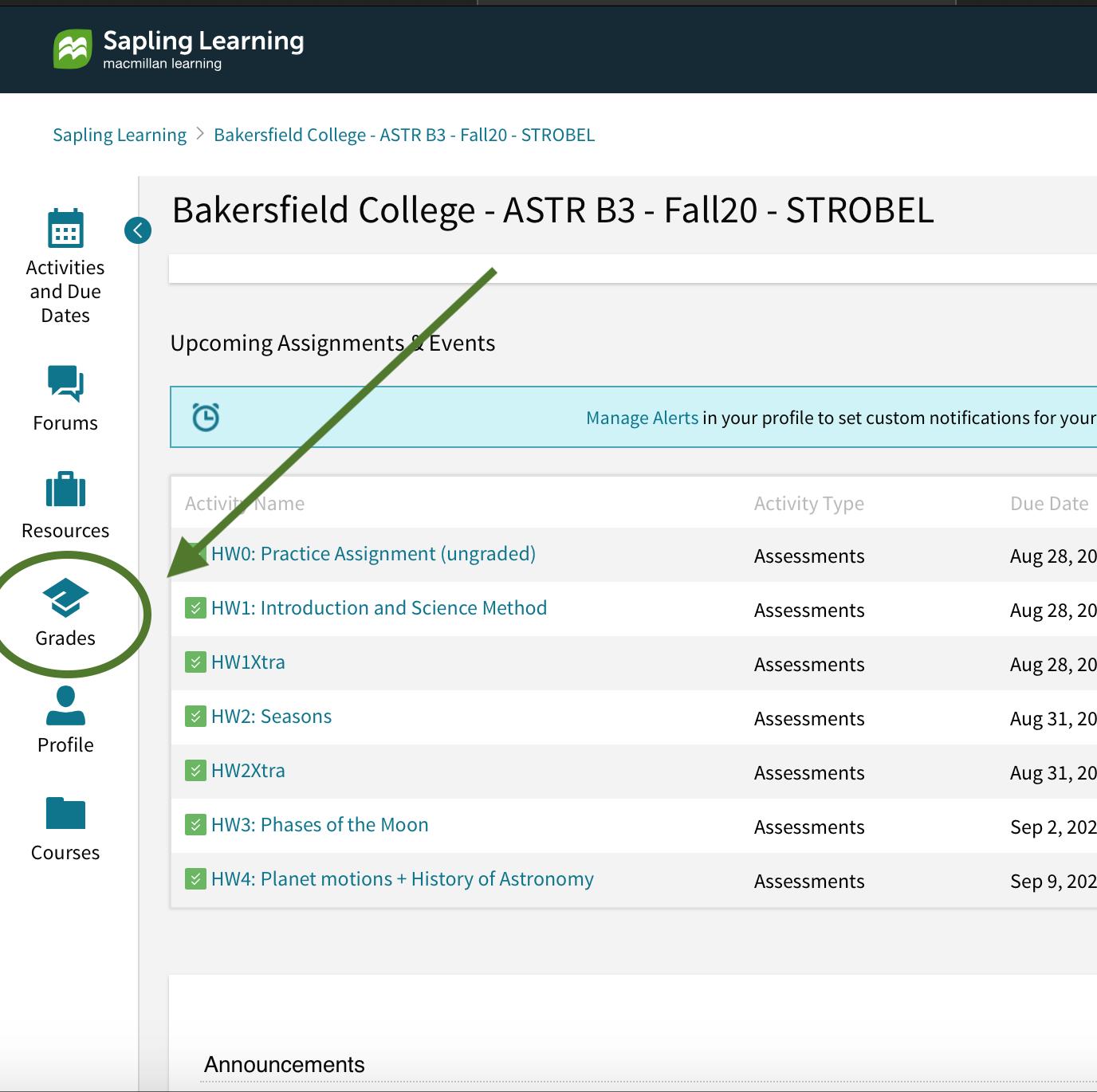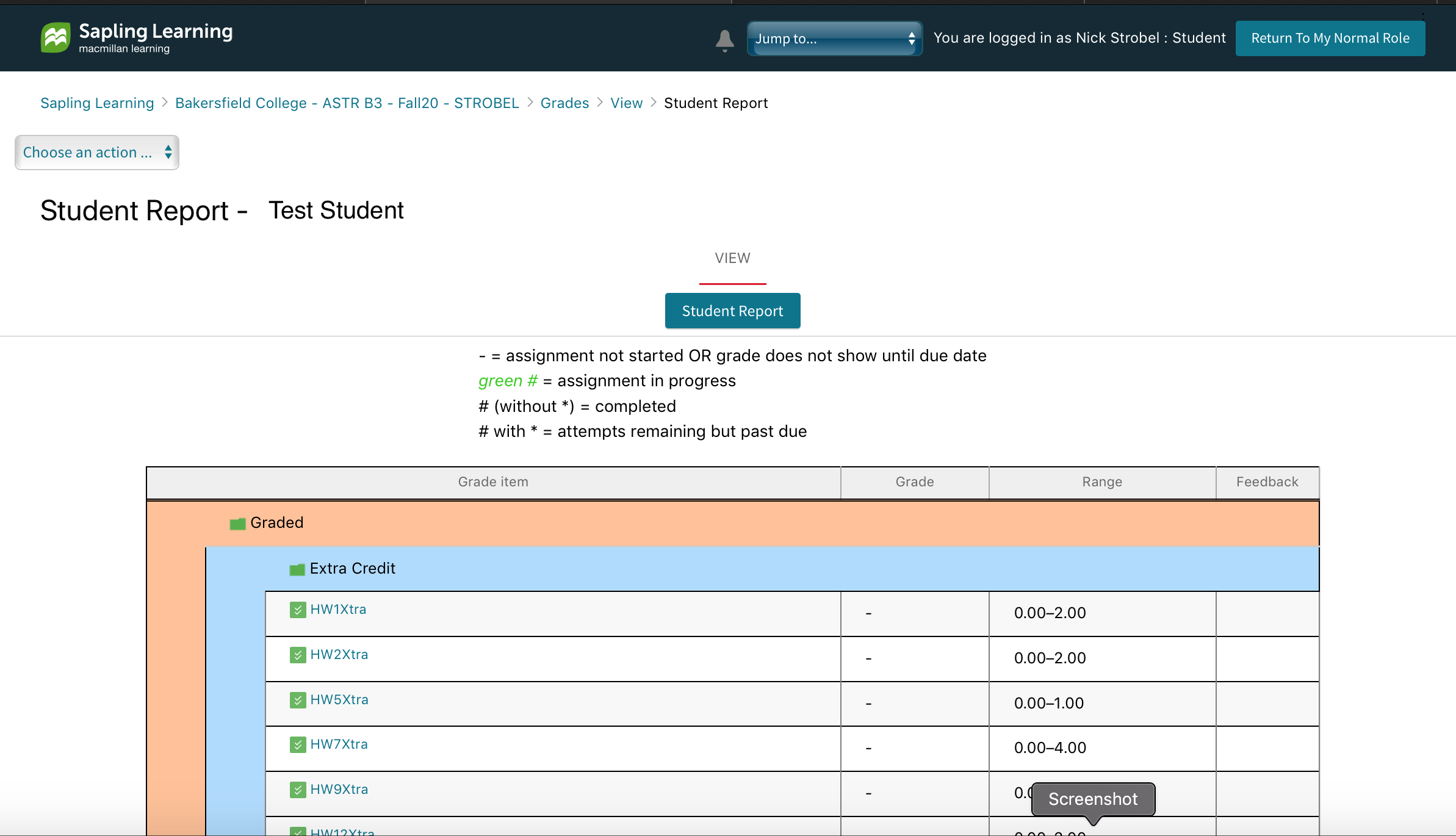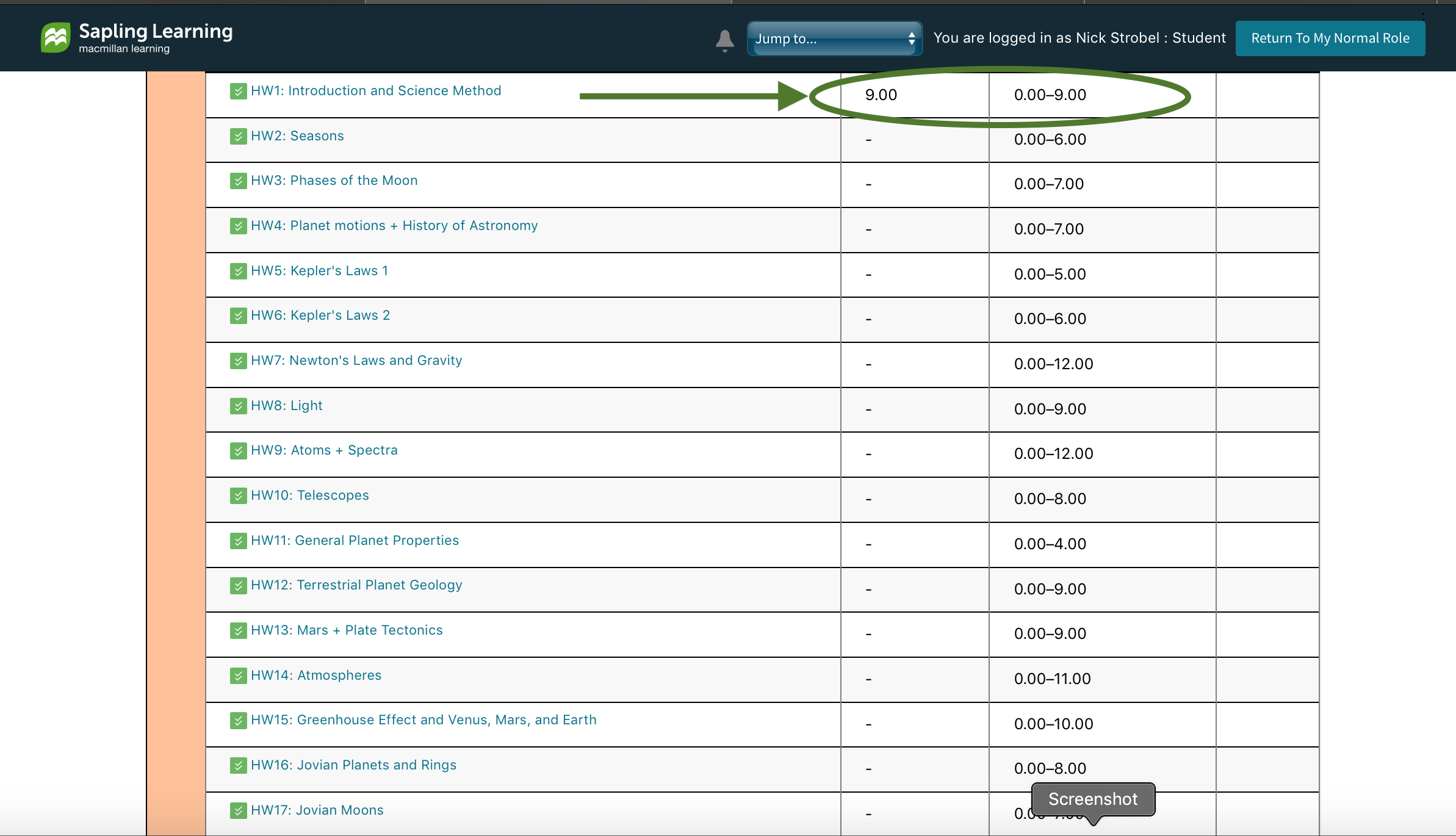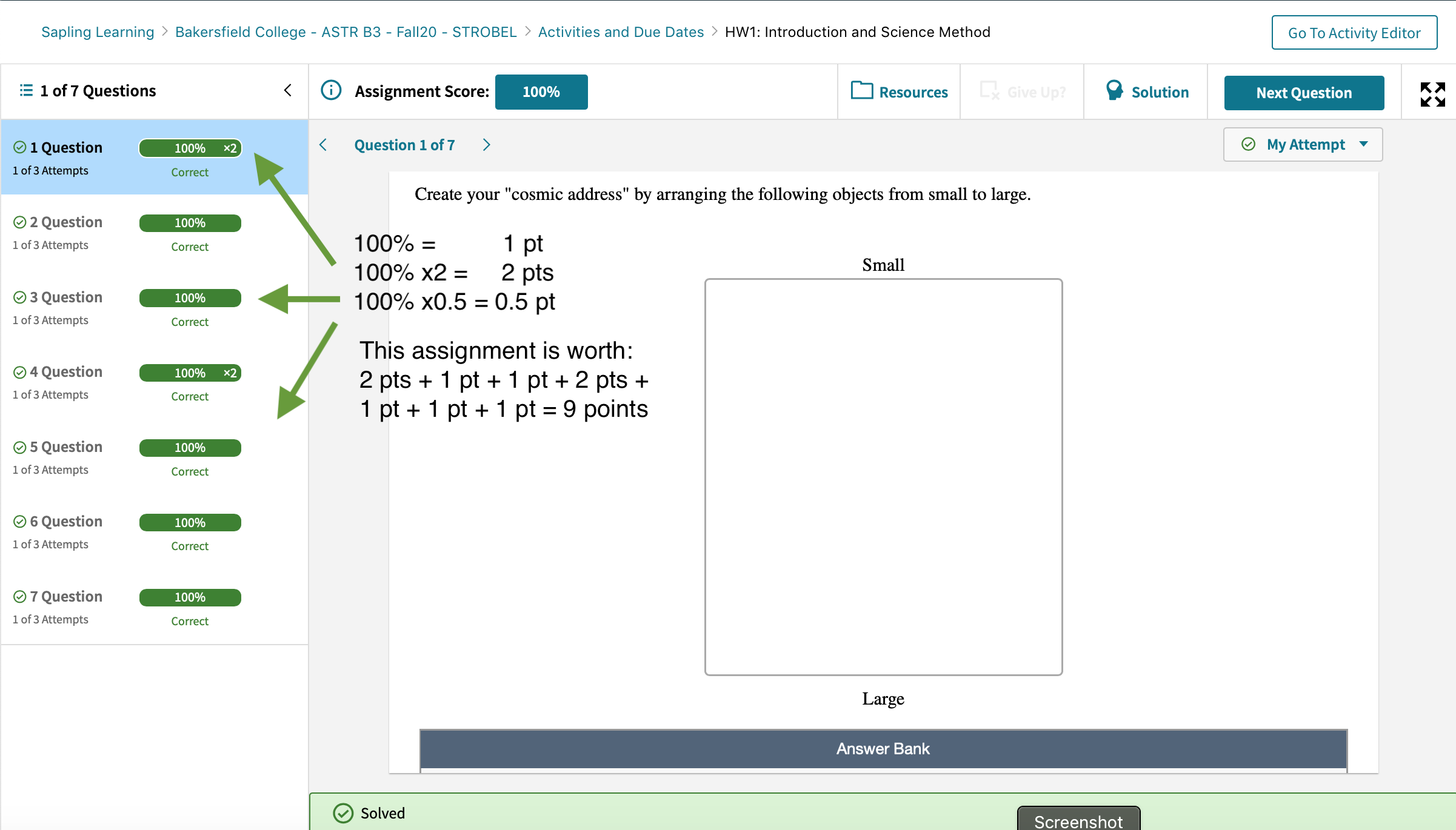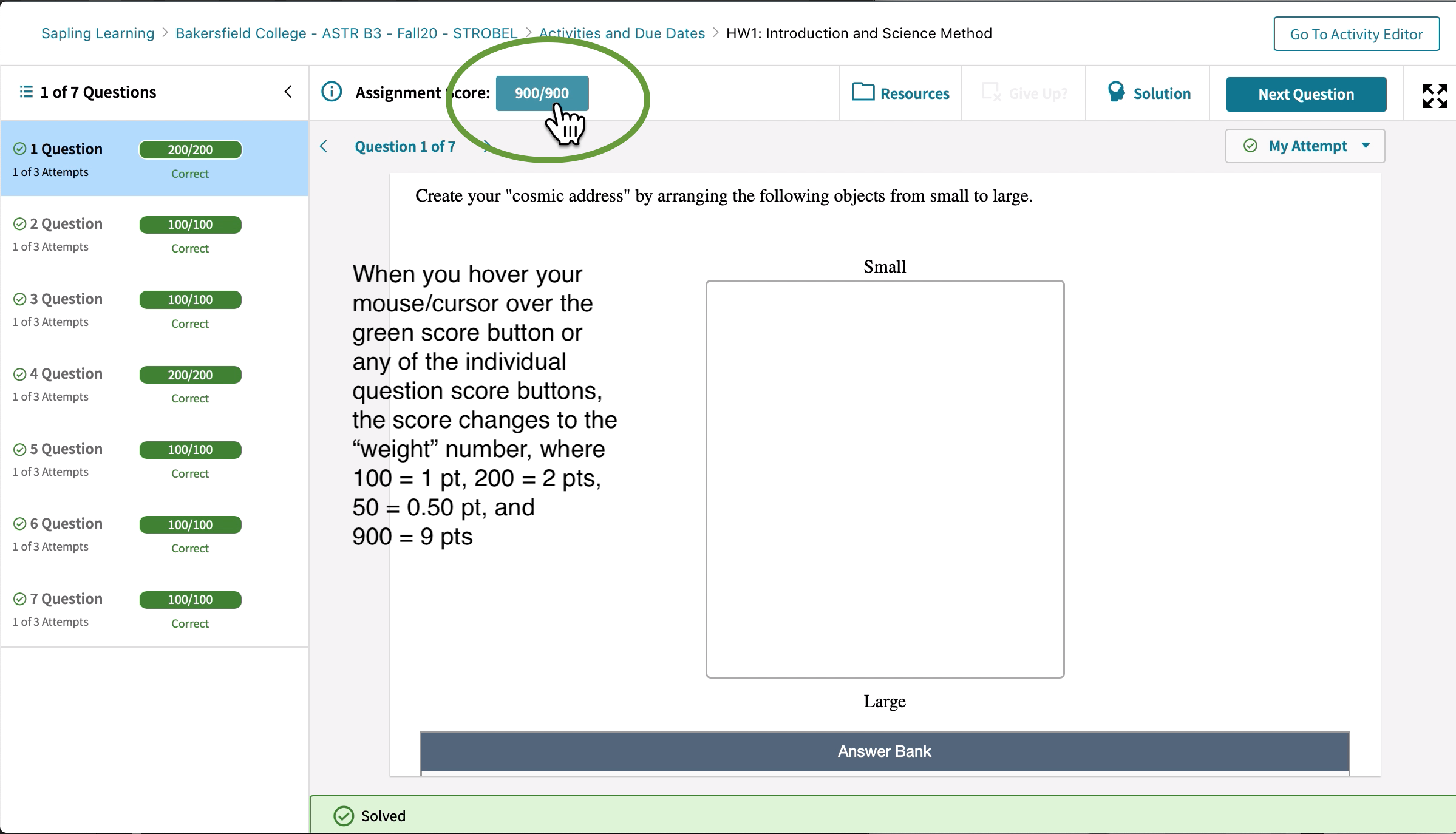Finding Number of Points for Sapling Homework Assignment and Your Score
Here's how to find the number of points a homework assignment is worth and the number of points your scored on the assignment. This assumes you've already logged into your Sapling Learning account and are in the appropriate Sapling astronomy course. This tutorial will use screenshots.
To find out how many points a homework assignment is worth:
- Click the Grades icon
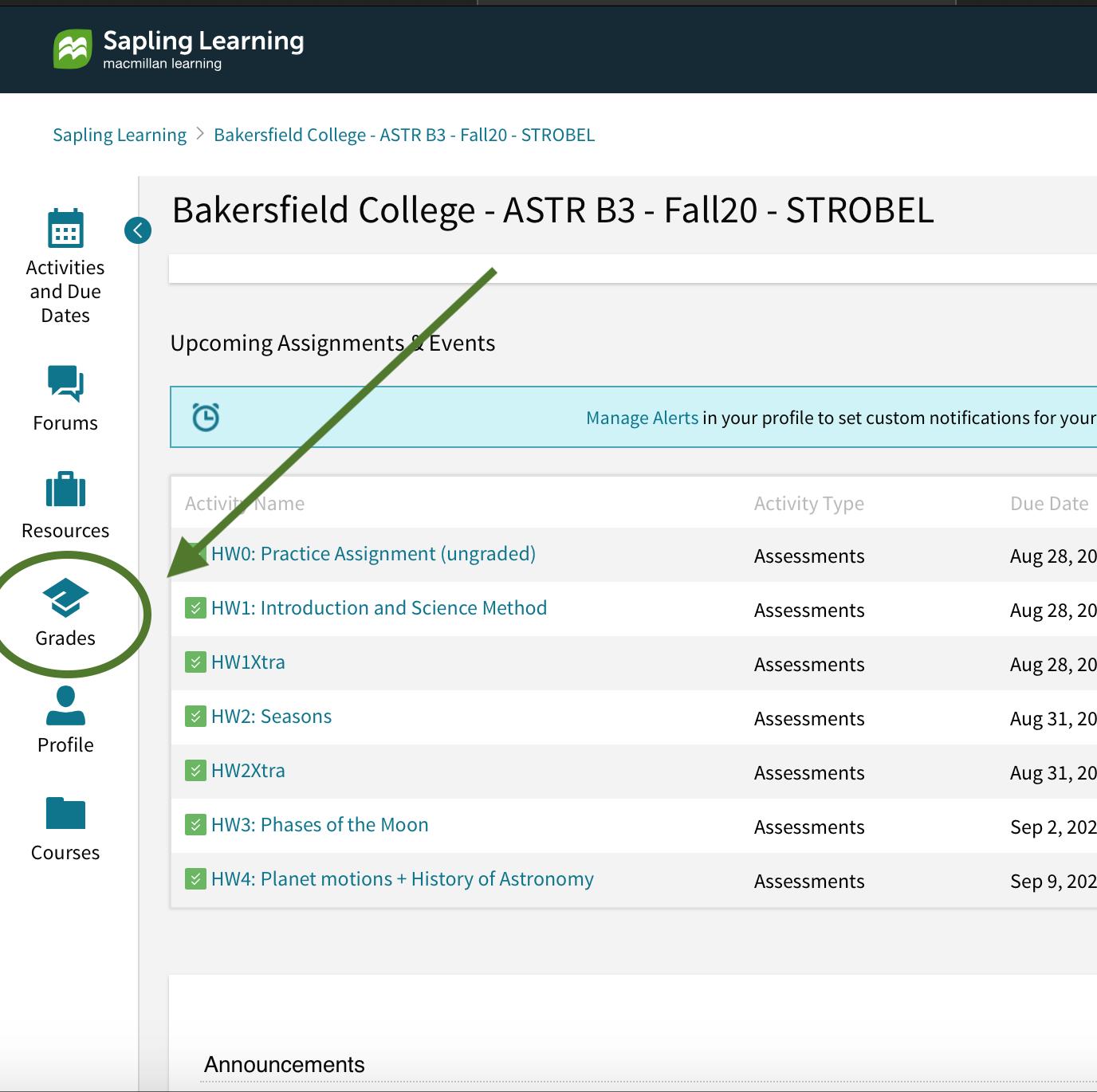
- Your grades for all the assignments you've completed and still to do are shown, starting with any of the extra credit ones.
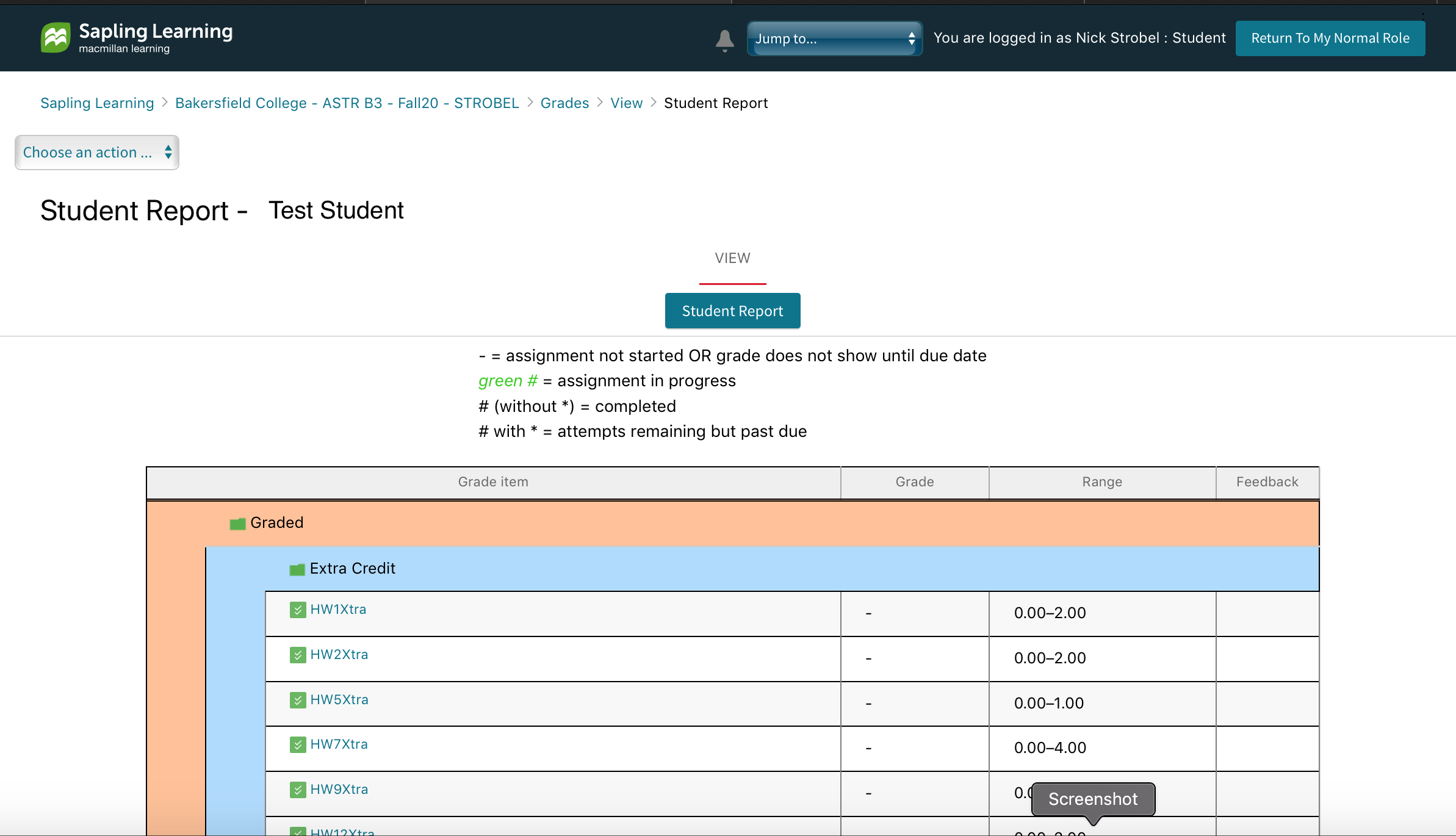
- Scroll down to the required credit ones. This shows that Homework #1 is worth 9 points and Test Student got 9 points on it (100%).
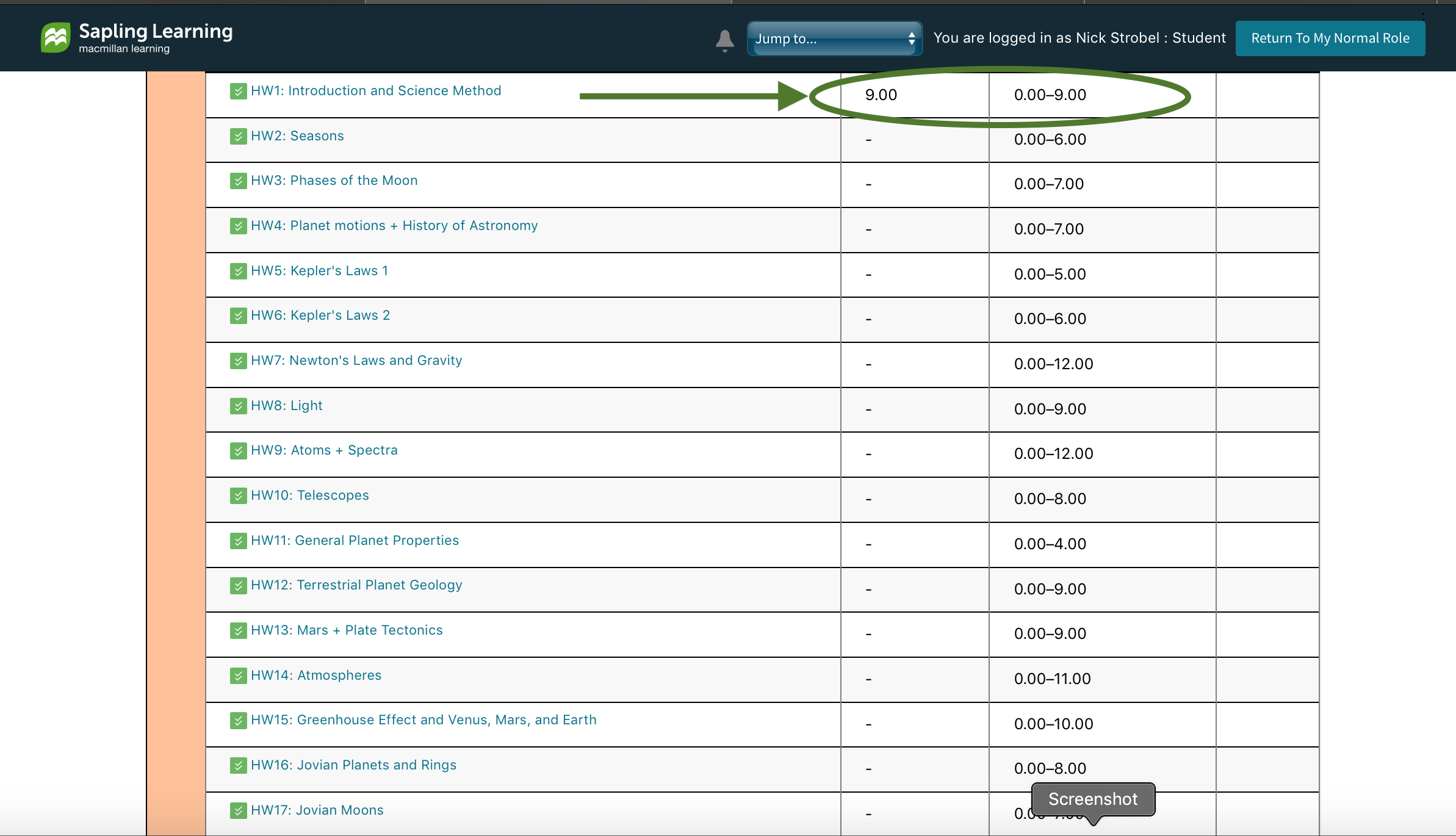
- To find out how you did on each question, click on the assignment (here, we'll do" HW1: Introduction and Science Method"). Most questions are worth 1 point each. Some questions are worth more than others. For example, in homework#1, the first question is worth twice as much and has a "x2" label in the score button. Test Student got 100% on question 1, so the student got 2 points. Most of the other questions have a weight of 1, so they're worth just 1 point. Test Student got 100% on all of the questions, so the student got a total of 9 points on homework#1.
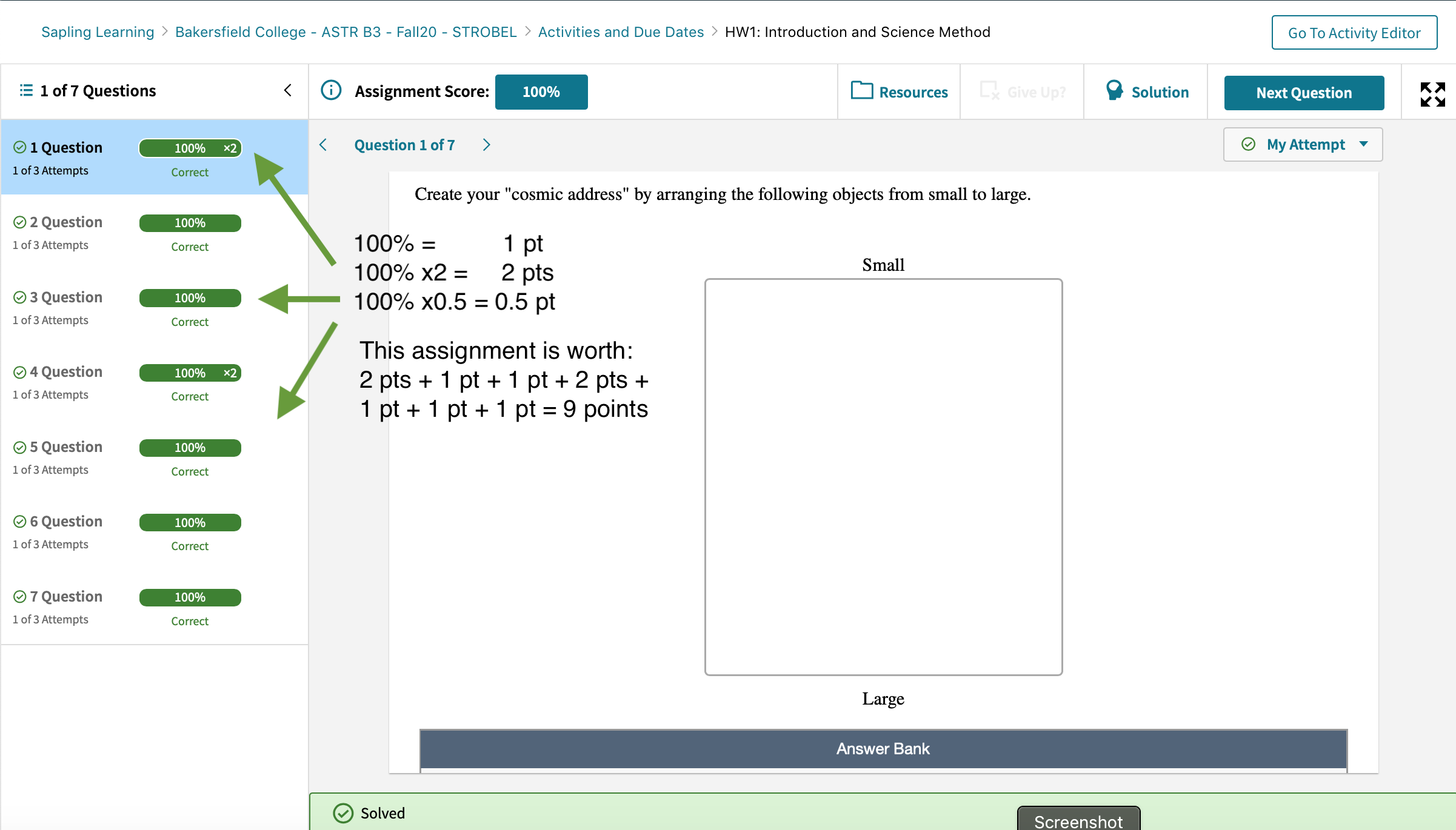
- If you hover your mouse/cursor over the Assignment score button or any of the individual question score buttons, the display changes to a weighted number in hundredths of a point, so "100" means 1 point, "200" means 2 points, "50" means 0.5 points, and 900 means 9 points.
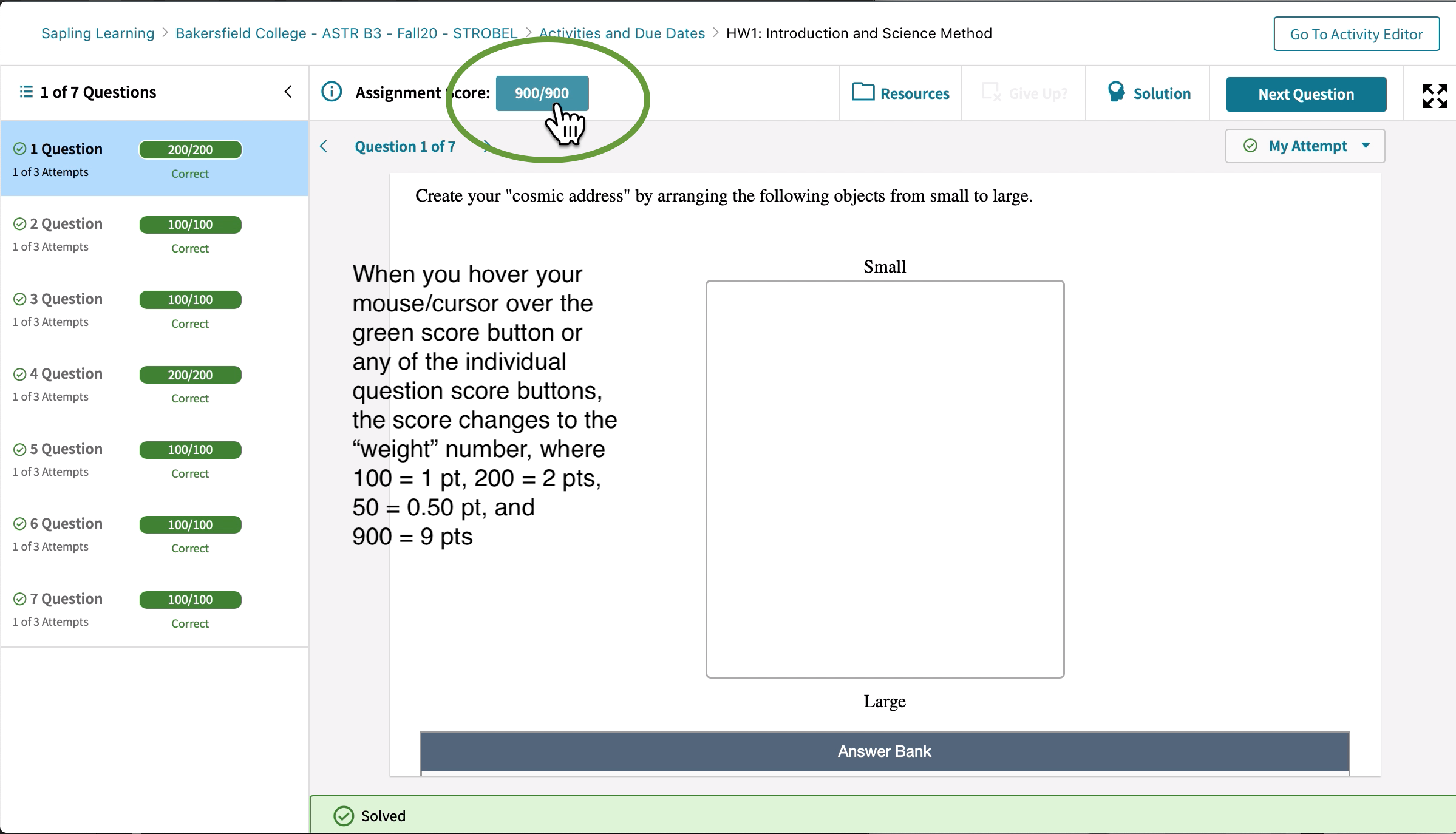
last update:
August 25, 2020
Contact: Nick Strobel